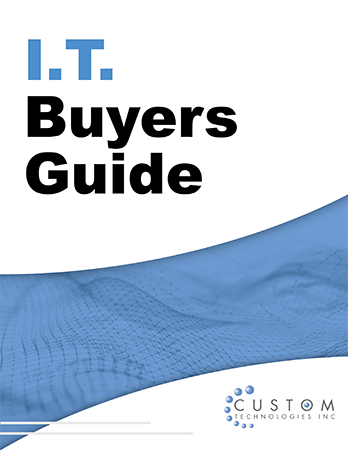If you’ve ever clicked your way through Windows Settings feeling like you’re chasing a moving target, you’re not alone. Even tech-savvy employees lose time digging through menus just to adjust something simple — whether it’s changing display brightness, turning on accessibility tools, or updating privacy options.
Now imagine if your team could just tell their computer what they need.
Microsoft is making that possible with a new AI Agent built directly into Windows 11 Settings — and it’s designed to make everyday PC tasks faster, easier, and far less frustrating.
Say What You Need. The AI Agent Does the Rest.
This isn’t Copilot or a separate chatbot window. The new AI Agent lives inside the Settings search bar and understands plain, natural language.
Your team can simply type:
- “Make the screen brighter”
- “Turn on voice control”
- “Change my Bluetooth settings”
- “Help me connect a second monitor”
And the AI will take them to the right setting — or make the change automatically.
No more guesswork. No more hunting through menus. Just instant results.
Fast, Private, and Built Directly Into the Device
Here’s what makes this feature especially valuable for businesses:
✔ Runs locally on the computer
The AI doesn’t send queries to the cloud. Nothing is stored or shared externally. That means better privacy, lower risk, and faster responses.
✔ Built for speed
Because it uses a lightweight on-device model, the results appear almost instantly.
✔ Tailored to the most common settings
Microsoft designed it to prioritize real-world tasks — the ones employees need most often.
This is more than convenience. It reduces friction and helps your team work with confidence.
Real Productivity Gains for Your Business
Every minute spent troubleshooting or searching for buried settings is productivity lost. Multiply that across your staff, and the wasted time adds up quickly.
With the new Windows 11 AI Agent:
- Your team becomes more self-sufficient
- Small tech frustrations disappear
- Fewer support tickets interrupt your day
- Workflows move faster
- IT can focus on strategic needs instead of basic “How do I…?” questions
For small and midsized businesses across Metro Atlanta, this kind of tech upgrade can make a meaningful impact on efficiency and employee morale.
Coming Soon — and Worth Planning For
The AI Agent is currently being tested on Copilot+ PCs through the Windows Insider Program. But it’s a clear preview of where Microsoft is heading: smarter, more intuitive, AI-powered experiences that make technology easier to use for everyone.
If your business is considering upgrading its hardware or preparing for AI-powered productivity tools, now is the time to create a roadmap.
And we’re here to help.
At Custom Technologies, Inc., we help Metro Atlanta businesses choose the right devices, streamline their systems, and stay secure every step of the way.
Let us manage your network so you can manage your business.
FAQs: Windows 11 AI Agent for Business
1. What is the Windows 11 AI Agent?
It’s a built-in AI assistant located inside the Windows Settings search bar. It helps users find and change system settings using natural language commands.
2. Do I need a Copilot+ PC to use the AI Agent?
Yes. The feature is currently in testing for Copilot+ PCs through the Windows Insider Program.
3. Is the AI Agent secure for business use?
Absolutely. The AI runs locally on the device, meaning it doesn’t send any data to the cloud. It keeps your team’s requests private and secure.
4. How will this help my employees?
It eliminates the frustration of searching through menus, reduces downtime, and makes it easier to apply settings quickly — especially for non-technical employees.
5. Will this reduce IT support requests?
Yes. Many support tickets come from simple settings issues. With the AI Agent, employees can resolve those tasks themselves in seconds.
6. Should my business upgrade to Copilot+ PCs?
If you want faster performance, better security, and new AI-powered productivity tools, upgrading can be a smart investment. We can help you decide which devices are best for your team.