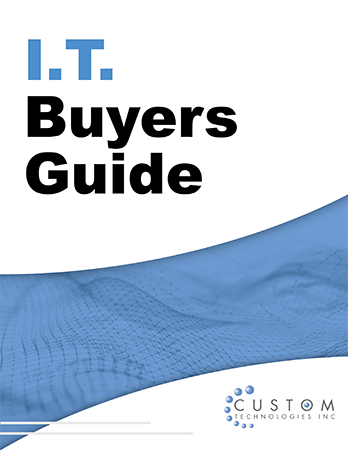Why Every Metro Atlanta Business Needs Multifactor Authentication (MFA) — Today
Why Every Metro Atlanta Business Needs Multifactor Authentication (MFA) — Today
You wouldn't drive without your seat belt. You wouldn’t leave your office unlocked overnight. So why run your business online without multifactor authentication (MFA)?
MFA is one of the easiest and most effective ways to prevent a cyberattack — and yet many small and mid-sized businesses in Metro Atlanta still haven’t adopted it across their systems.
If you’re relying solely on passwords to protect your business, you’re leaving the front door wide open.
What Is MFA, and Why Does It Matter?
Multifactor Authentication (MFA) adds an extra layer of protection on top of your password. It typically includes:
- A one-time code sent to your phone
- A push notification from an authenticator app
- A fingerprint scan or facial recognition
- Or a secure PIN linked to your device
Even if a hacker manages to steal your password (which is surprisingly easy through phishing or data breaches), they can’t access your account without that second step.
Think of MFA as the digital version of locking your office and setting the alarm. It’s your backup plan — and it works.
Real-World MFA Saves: Why This Isn’t Just Theory
Cybercriminals often target small businesses because they know many lack strong defenses. According to Microsoft, enabling MFA blocks over 99.2% of attempted account takeovers — and that number jumps to 99.99% when fully deployed across Microsoft accounts.
Let’s break it down:
- 🔐 A stolen password by itself? Still useless with MFA.
- 🚨 Unauthorized login attempt? You get an alert before any damage is done.
- 🛡️ Mistakenly shared login? MFA still stops the breach in its tracks.
This isn’t about being tech-savvy — it’s about protecting your livelihood.
Where You Should Be Using MFA Right Now
If you’re not sure where to start, focus on the highest-risk accounts first:
- Banking and finance platforms
- Email and cloud storage (e.g., Outlook, Gmail, Dropbox, OneDrive)
- Social media business pages (Facebook, Instagram, LinkedIn)
- Logins for client portals, HR platforms, or accounting systems
Each of these accounts likely contains sensitive client or business data that hackers would love to get their hands on.
How to Set Up MFA (The Smart Way)
Most platforms make it easy:
- Log into your account settings
- Look for "Security" or "Two-Factor Authentication"
- Choose your method (text message, app, biometric, etc.)
- Enable and test it
✅ Pro Tip: Use an authenticator app like Microsoft Authenticator or Google Authenticator for better security than SMS codes.
✅ Pro Tip: Require MFA for all employees — not just leadership. Hackers love targeting the "lowest-hanging fruit" in your organization.
And if setting it up sounds like a hassle? That’s where we come in.
Don't Wait Until It's Too Late
Enabling MFA takes just minutes — but recovering from a cyberattack can take months.
Data loss. Stolen credentials. Ransomware. Regulatory fines. Damaged trust.
All of it can be avoided with one simple step.
💬 Let’s Make Your Security Simple
At Custom Technologies, we help Metro Atlanta business owners secure their systems with solutions that make sense — no jargon, no confusion.
📞 Book your FREE discovery call today
🔗 Schedule Here
📍 Or call us at 770-792-6700
Let us manage your network so you can manage your business.
🔍 FAQs: Multifactor Authentication for Metro Atlanta Businesses
What is multifactor authentication (MFA)?
MFA is a security method that requires two or more forms of verification before granting access to an account, such as a password plus a one-time code or biometric scan.
Why should small businesses use MFA?
Small businesses are a top target for cybercriminals due to limited cybersecurity. MFA blocks over 99% of common attacks, including phishing and password theft.
What are examples of MFA methods?
- One-time text codes
- Authenticator apps (Microsoft, Google)
- Push notifications
- Biometric data (face/fingerprint)
- Security keys or tokens
How do I set up MFA for my business?
You can usually find MFA setup under the security settings of each platform you use. Or, ask your IT provider or MSP (Managed Service Provider) to set it up across all systems.
Can MFA be used company-wide?
Absolutely. It should be required for every employee who accesses email, cloud storage, financial systems, or customer data.