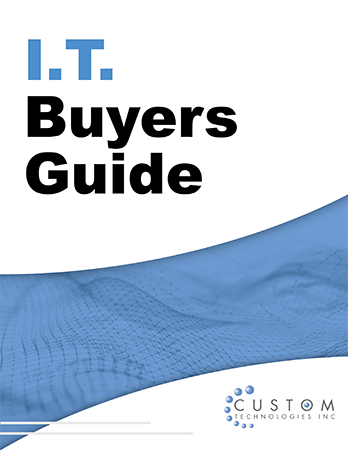What Every Metro Atlanta Business Owner Needs to Know Before Plugging In
What Every Metro Atlanta Business Owner Needs to Know Before Plugging In
Smart cameras and connected devices are supposed to make your business safer. But if they’re not properly set up and secured, they can become back doors for hackers — and the consequences could be devastating.
Take the now-infamous case from Mississippi: an 8-year-old girl heard a man’s voice through her bedroom’s Ring camera. The device had been hacked using a previously breached password, and the intruder was taunting the family through the speaker.
As unsettling as that sounds, it’s not rare. And for Metro Atlanta small businesses relying on smart security systems, it should be a wake-up call.
Why Smart Cameras Pose a Real Cybersecurity Risk
Smart cameras and IoT (Internet of Things) devices have become essential for small and mid-sized businesses across Acworth, Canton, and Cartersville. They offer remote access, live footage, and real-time alerts — all without a hefty price tag.
But here’s the catch:
Not all smart devices are secure out of the box.
- Many low-cost cameras skip encryption and lack regular security updates.
- Hackers exploit default usernames, reused passwords, and outdated firmware.
- Compromised cameras can provide full access to your internal network — not just video feeds.
And it’s not just cameras. Smart doorbells, thermostats, and even voice assistants can expose your business if you’re not careful.
7 Ways to Secure Your Smart Devices Today
Here’s how Metro Atlanta business owners can protect themselves from IoT-based cyber threats:
1. Start with Trusted Brands
Choose devices from manufacturers with strong reputations for security and ongoing firmware updates. Avoid off-brand or generic devices sold at deep discounts.
2. Always Change Default Credentials
Change usernames and passwords as soon as you install any smart device. Avoid reusing passwords — and use a password manager if needed.
3. Enable Two-Factor Authentication (2FA)
Make sure your smart cameras offer two-factor authentication for login. This adds an extra layer of protection, even if your password is compromised.
4. Encrypt Cloud-Connected Footage
Only use devices that encrypt data before it’s uploaded to the cloud. Bonus points if they offer local storage options to reduce reliance on third-party servers.
5. Keep Firmware Updated
Regular updates patch known security flaws. Enable automatic updates wherever possible — or check monthly for new patches.
6. Segment Your Network
Don’t keep smart devices on the same Wi-Fi network as your business systems or servers. Use a guest network or VLAN to separate them.
7. Secure Your Router
Your router is the gatekeeper to your business. Change the default admin login, use WPA3 encryption, and disable remote management unless absolutely necessary.
What’s at Stake for Your Business?
If your smart devices are compromised, it’s not just a privacy issue. Hackers could:
- Access sensitive customer data
- Spy on employee behavior
- Move laterally into your accounting, POS, or HR systems
- Compromise your business reputation and legal compliance
For businesses handling financial data, customer PII, or inventory management — like law firms, retailers, or real estate offices — the risks are even higher.
Don’t Wait for a Breach to Tighten Security
Smart devices can make your operations more efficient and secure — but only if they're set up with security in mind. A little planning now could save you thousands in downtime, data loss, or damage control later.
🔐 Ready to Secure Your Smart Devices?
Let our team assess your setup and help you lock it down before someone else does.
✅ We’ll review your smart cameras, router settings, and connected devices
✅ Identify gaps and recommend upgrades
✅ All with zero tech jargon
📞 Call 770-792-6700 or
🔗 Schedule Your Free Discovery Call Today
Let us manage your network so you can manage your business.
🔎 Frequently Asked Questions (FAQs)
What’s the biggest security risk with smart cameras?
The biggest risk is leaving default settings in place — including weak passwords and outdated firmware. These are the first things attackers look for when scanning for vulnerabilities.
Can someone really hack into my smart camera and watch my business?
Yes. If your camera isn’t secured properly (e.g., weak password, no encryption), hackers can gain remote access and potentially view or control your device.
What’s the safest way to store video footage?
Ideally, use a camera that offers encrypted cloud storage or local backups on a secure network. Avoid public cloud options without security guarantees.
Is it safe to use budget smart cameras for my business?
Not always. Lower-cost devices may lack critical security features and often go unsupported after a short time. It’s better to invest in quality hardware that protects your business long-term.
Should I put my smart devices on a separate Wi-Fi network?
Yes. Segregating IoT devices onto their own network (or VLAN) limits exposure if one device is compromised and prevents attackers from easily reaching more critical systems.