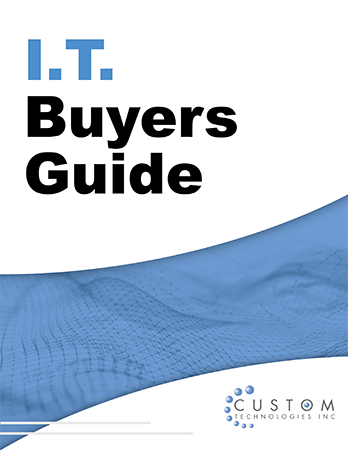Just when you think your cybersecurity strategy is locked down, something new emerges to throw everything off balance.
Enter: Device Code Phishing — the latest cyber threat catching businesses off guard.
According to Microsoft, cybercriminals are now gaining access to user accounts without needing a password. Yes, you read that right. And this emerging threat could bypass even your best security measures.
What Is Device Code Phishing?
Traditional phishing scams usually aim to steal your credentials using fake login pages. But device code phishing is smarter — and far more deceptive.
Instead of tricking you into entering your password, hackers use a real Microsoft login screen. Here’s how it works:
- You receive a convincing email — it might appear to be from HR or a colleague inviting you to a Microsoft Teams meeting.
- The link leads to a legitimate Microsoft login page.
- You’re asked to enter a short “device code” — which was included in the email.
It all looks authentic. But here’s the catch:
Entering that code gives the hacker access to your Microsoft account on their own device.
And because the login happens through Microsoft’s official channels, it can bypass Multi-Factor Authentication (MFA) and slip past traditional security filters.
Why Is This So Dangerous?
✅ The login screen is real
✅ There’s no fake URL to raise suspicion
✅ You didn’t hand over a password
✅ Traditional antivirus and email filters may not detect it
And worst of all? Once inside, attackers can remain logged in using your session token — a digital "pass" that stays active even after you reset your password.
What Can Cybercriminals Do With Access?
Once inside your Microsoft 365 account, hackers can:
- Read and forward your emails
- Access sensitive company files
- Impersonate you to trick coworkers
- Spread malware throughout your organization
It's like handing over the master key to your business systems — without realizing it.
How to Protect Your Business from Device Code Phishing
- Educate Your Team
Train employees to be extra cautious with any login process involving device codes. If they receive one unexpectedly, they should always verify through a secure channel before entering it. - Recognize the Red Flags
Legitimate Microsoft logins won’t ask for a code supplied by someone else. That’s a major warning sign. - Disable Device Code Authentication (if not needed)
Your IT team or MSP should assess whether your organization uses device code authentication. If not, it should be disabled to eliminate this vulnerability altogether. - Enforce Conditional Access Policies
Restrict logins based on location, device, or risk level using Microsoft’s built-in security features. - Prioritize Ongoing Cybersecurity Training
Consistent, up-to-date training helps your employees recognize and report threats early — making them your first line of defense.
Cybersecurity Isn't Just About Strong Passwords
Today’s cyber threats go far beyond weak credentials. Hackers are leveraging social engineering and legitimate login processes to outsmart users — even tech-savvy ones.
If your business operates in Metro Atlanta and you want to stay ahead of the latest cybersecurity threats, Custom Technologies, Inc. can help.
📞 Let us secure your systems, train your team, and keep your business protected.