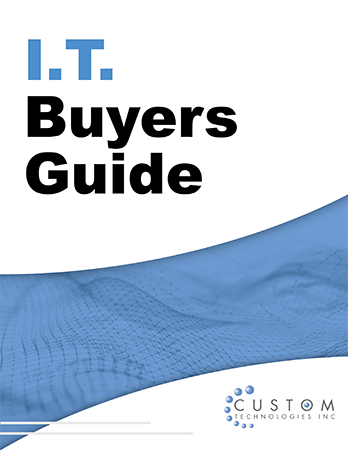Weak passwords remain one of the most common—and dangerous—cybersecurity risks for small and mid-sized businesses.
Why? Because cybercriminals are more sophisticated than ever, using advanced tools that can test millions of password combinations in seconds. All it takes is one compromised login, and your business could face data theft, financial loss, or full system access by an attacker.
If you're still using passwords like “Password123” or “CompanyName2025”, you’re essentially handing over the keys to your digital kingdom.
🔓 What Can a Compromised Password Lead To?
The consequences of a weak or stolen password can be severe:
- 🚨 Data breaches
- 💸 Financial losses
- 🕵️ Identity theft
- 📉 Reputational damage
- ⏳ Downtime and disruption
And unfortunately, password-related attacks are still one of the most successful entry points for hackers.
✅ What Makes a Strong Password?
Think of your password as a secret recipe—unique, hard to guess, and known only to you.
Here’s how to strengthen it:
- Use 14+ characters (longer is always better)
- Mix uppercase, lowercase, numbers, and symbols
- Avoid using names, birthdays, or common words
- Don’t reuse passwords across multiple accounts
🔐 Example: Instead of "Sailing2025", try:
👉 Coffee&CloudsAreGreat9!
It's memorable, unique, and far more secure.
❌ Password Mistakes to Avoid
Stay away from these common missteps:
- Using personal details (your name, business name, or birthdate)
- Reusing the same password on multiple accounts
- Choosing predictable patterns (like 123456 or qwerty)
- Storing passwords on sticky notes or unsecured files
🧠 Consider a Password Manager
Trying to remember a strong, unique password for every account? That’s a tall order.
A password manager solves that problem by:
- Generating strong, complex passwords
- Storing them securely in an encrypted vault
- Autofilling them when needed
You only need to remember one strong master password—the rest are managed for you.
🔐 Don’t Forget Multi-Factor Authentication (MFA)
Even the best password isn’t foolproof. Multi-factor authentication (MFA) adds a second layer of protection, like:
- A code sent to your phone
- A prompt in an authenticator app
- A biometric scan (fingerprint or face ID)
MFA drastically reduces the chances of unauthorized access—even if your password is compromised.
🧩 Password Policy for Businesses
If your employees access business systems, you should have a clear password policy that includes:
- Unique passwords for each platform or account
- Company-wide use of MFA for sensitive data and systems
- Regular security awareness training
- Periodic scanning for compromised credentials
A strong password policy is a simple but essential part of your overall cybersecurity strategy.
🛡️ Protecting Metro Atlanta Businesses—One Password at a Time
At Custom Technologies, Inc., we help Metro Atlanta businesses reduce risk with practical, effective cybersecurity solutions. Whether you need help rolling out password managers, enabling MFA, or training your team, we’re here to make your network more secure.
📞 Let us manage your network so you can manage your business.
💬 Need help creating a password policy or choosing a secure platform? Contact us today.