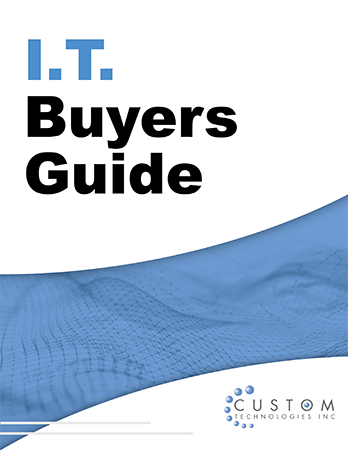Microsoft is continuing its big push into AI integration, and its latest experiment may affect how you use your browser every day. If you're using Microsoft Edge, you could soon see Copilot open automatically every time you launch the browser or open a new tab.
Right now, Copilot is available in Edge—but only if you manually click the icon in the sidebar. With the new auto-open feature being tested in Edge Canary (Microsoft’s experimental browser), Copilot would appear by default—ready to help, no extra steps required.
This move is part of Microsoft’s ongoing effort to make AI tools like Copilot a seamless part of everyday productivity. Whether you love the idea or find it intrusive, this change could transform how teams work in Edge.
🔍 What’s Being Tested in Microsoft Edge?
Microsoft is currently trialing several features that could roll out in future versions of Edge:
🧠 Auto-Open Copilot
- Copilot launches automatically in the sidebar when Edge opens or a new tab is created.
- Always-on access to AI tools without needing to click anything.
🛠️ “Ask Copilot” in Browser Settings
- A helpful new button being tested in the Settings menu
- Allows users to ask Copilot for help with changing browser settings or resolving issues
- Could eliminate the need to dig through menus or rely on IT support
🛡️ AI-Powered "Scareware Blocker"
- Designed to detect and block scam or malicious websites in real time
- Could significantly boost browser security for businesses
🚀 Why This Matters for Metro Atlanta Businesses
If your business uses Microsoft Edge—especially in a remote or hybrid work environment—these updates could make a real difference.
Here’s how your team could benefit:
✅ Faster Troubleshooting
Copilot could act as your first line of support—helping employees solve browser issues without needing to escalate to IT.
✅ Built-In Productivity Assistant
From summarizing long articles to drafting emails or reports, Copilot can assist with everyday tasks—right from your browser.
✅ Improved Browser Security
With the Scareware Blocker in testing, Microsoft is aiming to enhance real-time protection against phishing and scam sites—keeping your business safer online.
🤔 What About User Experience and Privacy?
While the always-on Copilot feature could be convenient for many, some users may feel it’s intrusive—especially if there's no option to disable it. Microsoft hasn’t confirmed how privacy settings will work yet, so it’s something to keep an eye on.
Ideally, Microsoft will give users the flexibility to toggle Copilot on or off, so it feels more like a helpful assistant than an unwanted guest.
🧩 Will These Features Be Permanent?
These updates are currently being tested in Edge Canary, so there’s no guarantee they’ll make it to the full version of Microsoft Edge. But with Microsoft continuing to bet big on AI, there’s a strong chance we’ll see at least some of these features in the near future.
📣 Get Ahead of the AI Curve with Custom Technologies
Whether you're curious about Copilot, looking to integrate AI tools into your business, or concerned about browser security and privacy, we’re here to help.
At Custom Technologies, Inc., we support Metro Atlanta businesses with proactive IT solutions, cybersecurity, and productivity tools that drive smarter work.
📞 Need help getting started with Microsoft Copilot or Edge security features? Contact us today.
🔐 Let us manage your network so you can manage your business.