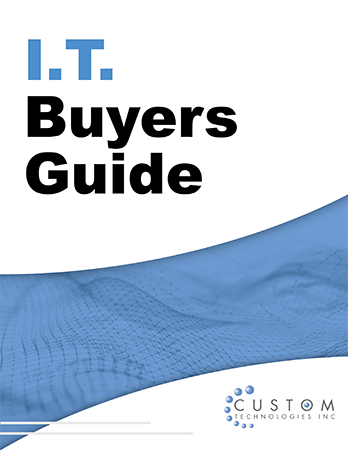If you've ever used Incognito mode in Google Chrome (or InPrivate mode in Microsoft Edge), you probably know it hides your browsing activity from others who use your device. It doesn’t save your history, cookies, or autofill data—which makes it a handy tool for privacy-conscious users.
But here’s something many Metro Atlanta business owners didn’t realize until recently, Incognito mode wasn’t as private as it claimed to be.
If you copied text, images, or URLs during a private session, Windows could still save that content in your clipboard history. Worse? If you had Cloud Clipboard enabled, it could sync that content across your other devices. That means confidential business data might have ended up in places you didn’t intend.
Not exactly the kind of privacy you'd expect from a "private" browsing session, right?
Microsoft (and Google) Just Fixed That Privacy Gap
Microsoft recently addressed this privacy loophole—and it's a big deal for businesses concerned about data protection.
Now, when you copy content in Incognito (or InPrivate) mode:
🔒 It’s not saved to clipboard history
🔒 It won’t sync to other devices
🔒 It stays local and temporary, as intended
Shortly after, Google rolled this fix into Chrome, meaning all users now benefit from this added layer of protection—whether they knew there was a problem or not.
What Incognito Mode Actually Does—and Doesn’t Do
When you open an Incognito or InPrivate tab, your browser:
- Doesn’t save browsing history
- Doesn’t retain cookies or site data
- Doesn’t store form entries or saved passwords
✅ Popular reasons people use private browsing include:
- Checking hotel or airfare prices without triggering tracking-based price increases
- Signing into multiple accounts without logging in and out repeatedly
- Browsing on a shared or public computer without leaving a data trail
But here’s where many Metro Atlanta businesses get tripped up: Incognito mode does not hide your activity from your internet provider, your company’s network administrator, or the websites you visit.
Media Privacy Just Got Better, Too
Another privacy upgrade you might not have noticed: media previews are now hidden during private browsing sessions.
In the past, if you played a YouTube video in Chrome, Windows would show the title, thumbnail, and playback controls on your desktop—even on the lock screen. That’s not ideal if you’re viewing a sensitive training video or something business-related.
Now, during Incognito sessions, Windows simply displays:
“A site is playing media.”
No titles. No thumbnails. Just privacy.
Why This Matters for Small and Mid-Sized Businesses in Metro Atlanta
Whether you're in healthcare, legal services, real estate, or manufacturing, your team handles sensitive data every day. Even small oversights—like copied content syncing across devices—can lead to unintended data exposure or even compliance issues.
At Custom Technologies, we specialize in business IT support in Metro Atlanta, helping companies create secure, reliable, and private digital environments.
As cyber threats grow more sophisticated, even the smallest browser settings matter.
Here’s How to Keep Your Business Data Safer:
1️. Educate Your Team on the Limits of Private Browsing
Incognito mode protects your privacy locally, not from networks or websites. Make sure employees know the difference.
2️. Disable Cloud Clipboard on Shared or Work Devices
Avoid syncing sensitive clipboard content across company-owned systems.
3️. Use Secure Communication Tools
For truly sensitive information, use encrypted platforms and secure file-sharing methods—not browser windows.
4️. Work with a Trusted IT Provider
Managing browser settings, endpoint security, and device policies can be complex. That’s where we come in.
Let Us Manage Your Network So You Can Manage Your Business
At Custom Technologies, we help Metro Atlanta businesses stay secure, productive, and compliant. Whether you need cybersecurity consulting, managed IT services, or help training your team on digital best practices, we’re here to make it simple.
📞 Need help locking down your devices and data? Get in touch today.