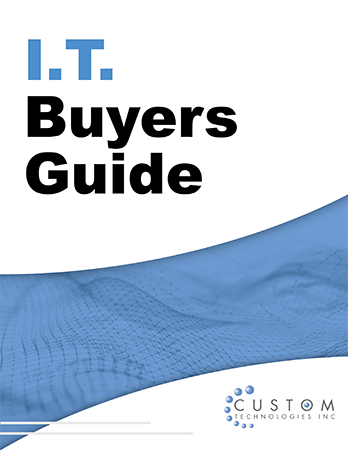You've decided to upgrade to Windows 11, enticed by its fresh design and new features. However, instead of a sleek new user experience, your computer is plagued with slowdowns, random errors, and an inability to install critical security updates. This scenario is a common nightmare for businesses that attempt to run Windows 11 on unsupported hardware.
The Importance of Meeting Hardware Requirements
Think of hardware requirements like a recipe; missing key ingredients means the final dish doesn't turn out right. While a pinch of improvisation might work in cooking, it's risky for your business technology.
Windows 11 represents a significant advancement in performance and security, but it requires a solid foundation of modern hardware to support its capabilities. For instance, one crucial requirement for Windows 11 is the TPM 2.0 chip. This component serves as a security vault, safeguarding passwords, encryption keys, and other sensitive data, and is vital for thwarting certain cyber attacks. Without this, your system's vulnerability increases.
Additional requirements such as sufficient memory (RAM), adequate storage, and a compatible processor are essential to ensure your device runs Windows 11 efficiently.
The Dangers of Forcing Windows 11 on Unsupported Hardware
Microsoft has explicitly cautioned that installing Windows 11 on unsupported hardware is fraught with risks. While it’s technically possible, it leaves you without support if problems arise. More critically, such devices won't receive updates, including essential security patches needed to protect against cyber threats, leaving your business's tech vulnerable.
Why Sticking With Windows 10 Isn't Viable Long-Term
You might wonder why not simply stick with Windows 10? Here’s the crux: Microsoft is set to end free support for Windows 10 in October this year. Post that, you will face:
- No more updates
- No more fixes
- No more free security patches
While paying for extended security updates is an option, it isn’t a sustainable long-term solution. Upgrading to Windows 11 not only ensures your systems remain secure but also brings additional productivity tools designed to enhance business operations.
Viewing Hardware Upgrades as an Investment
Upgrading your hardware might seem like an unnecessary expense, but consider it a crucial investment. Modern devices not only fulfill Windows 11’s requirements; they operate faster, last longer, and significantly decrease the likelihood of downtime.
Hardware Requirements: Necessities, Not Suggestions
Hardware requirements are not mere suggestions; they are crucial for protecting your business and empowering your team to succeed.
If your devices don’t meet the stipulations for Windows 11, now is the time to strategize your next steps. Don’t wait until the end of Windows 10 support or until your systems become a security liability.
Need help with a stress-free upgrade? Contact us today.