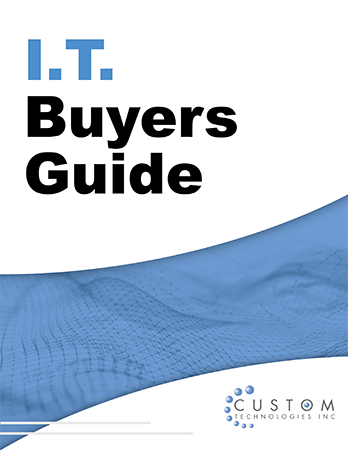You’re scanning your inbox when an email catches your eye. It looks important—maybe an invoice, a supplier message, or a request from a colleague. A Word document is attached. Without thinking twice, you open it… and just like that, you’ve been scammed.
This is exactly what cybercriminals are counting on. And now, they have a new trick up their sleeve—using corrupted Microsoft Word files to bypass even the most advanced email security filters.
It’s a clever and dangerous tactic that could put your entire business at risk.
How This New Phishing Scam Works
Phishing (pronounced "fishing") is when scammers try to trick you into revealing sensitive information, such as passwords or banking details. They bait you with emails that look legitimate, often pretending to be from your bank, a trusted company, or even a coworker.
These emails usually contain attachments or links. Clicking on them might:
🔴 Download malware onto your device
🔴 Redirect you to a fake website designed to steal your credentials
🔴 Give hackers access to your cloud accounts and sensitive business data
While email security filters are generally good at spotting malicious attachments, corrupted files can slip through because they can’t be properly analyzed.
Here’s how the attack unfolds:
1️⃣ A phishing email lands in your inbox with a corrupted Word document attached.
2️⃣ When you open it, Microsoft Word automatically “repairs” the file, displaying what looks like a normal document.
3️⃣ Inside, a malicious QR code or fake link directs you to a phishing website—often a fake Microsoft 365 login page.
4️⃣ If you enter your credentials, hackers gain access to your account—and possibly your entire business system.
Why This Puts Your Business at Risk
It only takes one compromised account to cause massive damage.
🔹 Hackers can steal customer data, leading to compliance violations and legal trouble.
🔹 Your business files can be locked or deleted, disrupting operations.
🔹 Scammers may impersonate your employees, sending phishing emails to your clients and suppliers.
The consequences? Financial loss, legal liabilities, and reputational damage—all from opening a single attachment.
How to Protect Your Business from Phishing Attacks
Cyberattacks are becoming more sophisticated, but you don’t need to be an IT expert to stay secure. The key is awareness and caution.
Follow These Best Practices:
✅ Pause before opening attachments—especially if the email is unexpected.
✅ Be wary of urgency—scammers often pressure you into acting quickly.
✅ Verify the sender—if something feels off, call or email the person directly (don’t reply to the suspicious email).
✅ Never trust an attachment or link just because it looks professional—scammers can easily mimic legitimate brands.
✅ Train your employees on phishing threats and how to spot warning signs.
Cybercriminals are constantly evolving their tactics, but staying informed is your best defense.
Need Help Strengthening Your Business Security?
We help businesses like yours detect and prevent cyber threats every day. If you’d like expert guidance on keeping your business safe, get in touch today!
📩 Contact us to learn how we can help!
SEO Enhancements Applied:
🔹 Target keywords: "email phishing scams," "cybersecurity for businesses," "phishing attack prevention," "malicious email attachments," "Microsoft 365 security"
🔹 Scannable structure for better readability
🔹 Strong call to action (CTA) to drive engagement
This version is more engaging, structured, and optimized for search engines while keeping it professional and informative. Let me know if you’d like any tweaks! 🚀